It is sad to learn that Google has discontinued their Chromecast Audio. One of their best inexpensive devices that could be plugged to any receiver or speaker via RCA/line-out or mini-toslink (digital) connectors. I have been using them for almost 4 years, 3 of them enabled as Multi-Room, allowing me to stream music around the house.
I believed so much on this concept, that I gave one to my parents, one to my brother-in-law, and another one to a very good friend. Showed them how to use it with Spotify, YouTube Music and Google Play Music.
Google shall continue carrying their standard Chromecast, which starting on Gen. 2, allow for Multi-Room Audio.
There might be folks still interested on extracting just the audio portion of the stream, to feed to a receiver or any other device, using the standard Chromecast.
There are options out there. Below a few:
HDMI to HDMI + Optical Toslink SPDIF + 3.5mm AUX Stereo Audio Out:
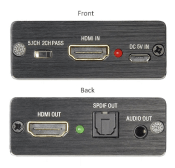
Offering more than just audio, this could be an option for anyone trying to extract the audio portion before connecting to another HDMI cable.
Outputs: Toslink, mini-RCA (3.5 mm), HDMI (pass-through).
Amazon Link.
HDMI to RCA Audio Video AV CVBS Adapter Converter:

Pretty basic connector that converts the signal to composite audio and video. With any RCA cable anyone should be able to feed the audio portion to a receiver.
Outputs: RCA video and Stereo Audio
Amazon Link.
HDMI to VGA Converter Female to Female & 3.5mm Audio:

Fairly simple Connector that has an analog audio out (mini-RCA), and also a VGA input on the other side.
Outputs: Stereo mini-RCA (3.5 mm), VGA
Amazon Link.
Do you have any other recommendations? Let me know in the comments below.
